Folding@home has been at the forefront of the fight against diseases like cancer, Alzheimer, and others. The distributed computing project breaks complex protein folding problems into independent simulations that volunteers can run using their set-up or personal computers.
Over the years, volunteers like Flux have continued to power the Folding@home project, providing the needed computing resources to carry out carefully designed research into the protein dynamics of diseases. This research continues to help scientists understand, identify, and develop new treatment methods. (More about the Flux and Folding@homes alliance here.)
How to Deploy a Folding@Home App on Flux Network:
Step 1: Installing Folding@Home via the Flux Marketplace
- Head on over to https://cloud.runonflux.io/
- Click Sign In
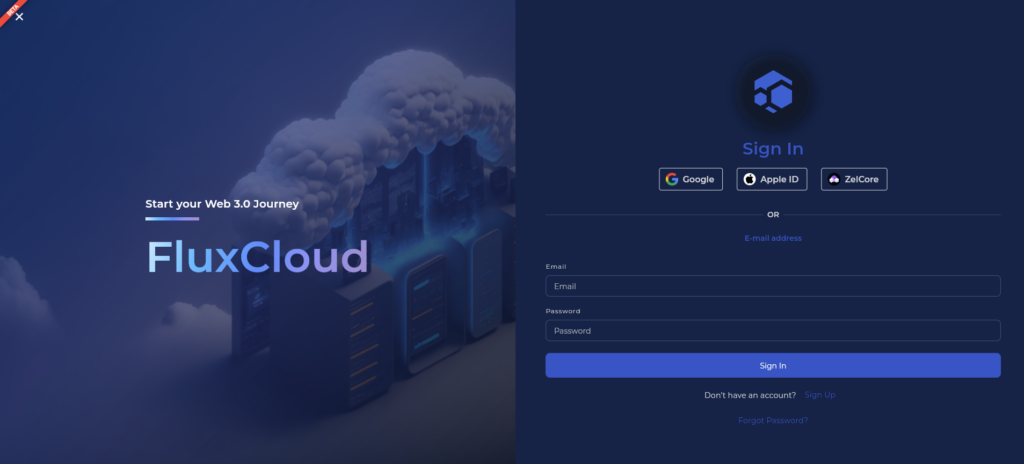
- Sign In or Sign Up with Single Sign On / Email or Zelcore and follow the on screen instructions
- Click on Marketplace – Productivity and select – Install Now https://cloud.runonflux.io/app/foldingatfluxcloud
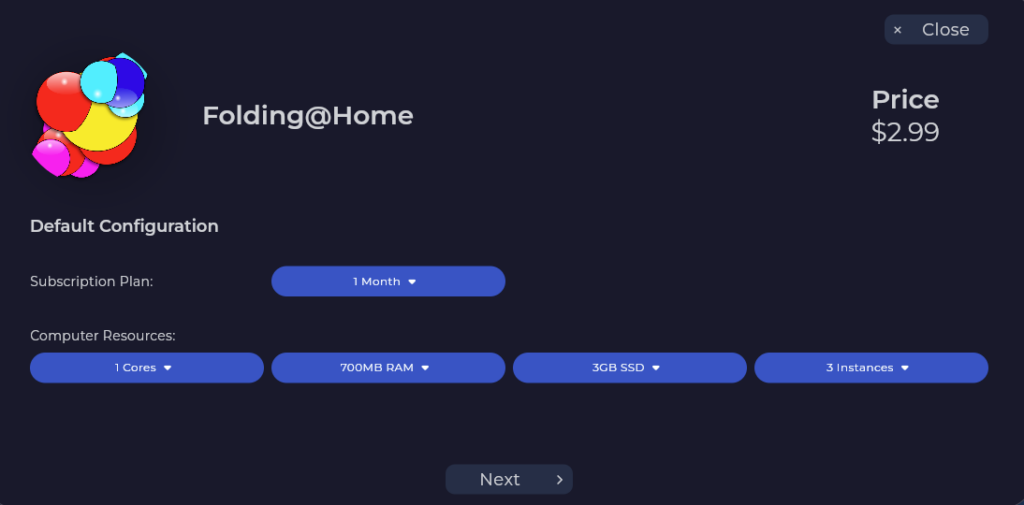
- Follow the on screen instructions then select the username you want to use for your Folding Stats that will show up on the Flux Team stats page – Click Next and Email Address if you would like to receive notifications.
- NB: If you have signed in with Zelcore please sign the registation message.
- Click Launch App
- Finally pay for your application with Stripe for Card Payments, Paypal or with Flux.
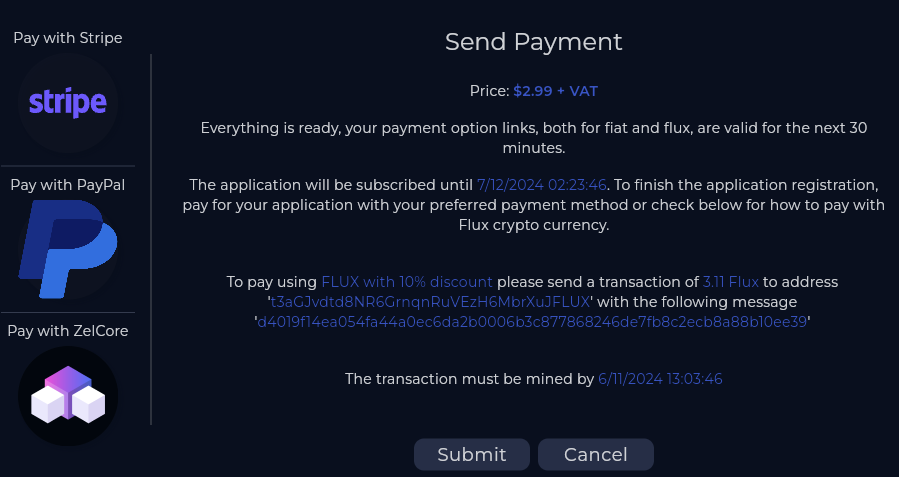
6. Scroll down and press Start Launching Marketplace App button and follow the flow until you pay for your dApp host.
- Once you have paid and pressed finish, wait for a few minutes for it to deploy – you can visit You by clicking – My Apps – Active Apps.
Every Folding@home app deployed on Flux contributes to a healthier future for humankind. Become a part of it today!
Let’s Fluxing Go!!
- Visit our Team and check Your Place! – https://stats.foldingathome.org/team/262156
