
Flux — The Web3 Cloud
Flux core values and ethos is the rise of Web 3.0 — By, and For the People. Evoke the power of corporations and restore it to the common people. The Flux Cloud is decentralized, based on thousands of single servers from all over the world which are all connected in one operating system. Individuals are the backbone of it. They are providing the cloud with computational resources via home-based bare metal machines or rented servers and get incentivized by 50% of the total block reward.
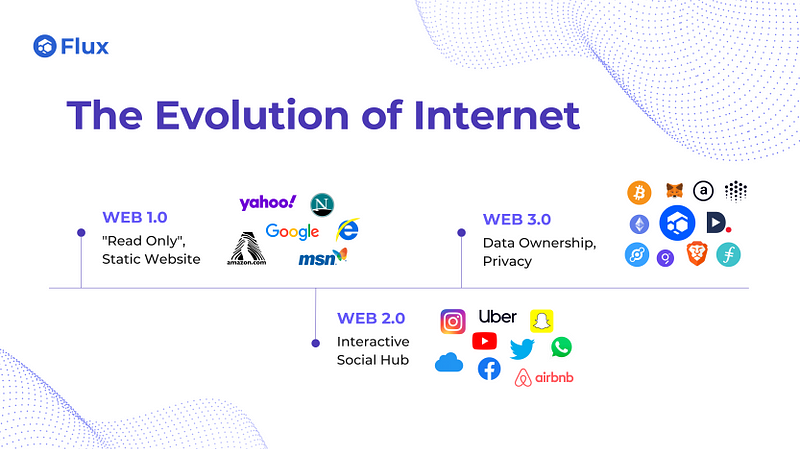
To this date the decentralized cloud of Flux is supported by over 15,000 nodes all around the globe. Its total available computational resources are totalling over 100,000 Cores, over 275 TB of RAM, and over 6 PT (Petabytes) of SSD. A Web 3.0 cloud powerhouse which can be used to deploy applications in a decentralized, and censor resistant manner. There are plenty of advantages of using Flux instead of traditional Web2 infrastructure providers:
- All applications are redundant and do have automatic failovers in case of any outages
- The Flux Cloud is agnostic to code language as it uses Docker Hub containers as on-ramp
- The Flux Cloud automatically keeps applications up to date to the respective container
- The Flux Cloud offers uncompetitive pricing
Enough introduction! Lets proceed with the guide of how to deploy your very own Alephium Node via the Flux Marketplace in very few steps!

- We first need to head over to https://home.runonflux.io/
- Once here, we need to login using our ZelID. Available for us via Zelcore https://zelcore.io/ (Remember to use always the official links)
- If you don’t have an account created in Zelcore, you first need to download and install the app
- Next (mandatory for your wallet’s safety), enable d2FA on the App section inside Zelcore.
- Now you can authenticate by clicking on the fingerprint button or manually by signing the message manually on your Zelcore Wallet with the ZelID App

- Now that you are authenticated, head over to https://home.runonflux.io/apps/marketplace and look for the Alephium Node Application. You will see something very similar to this:
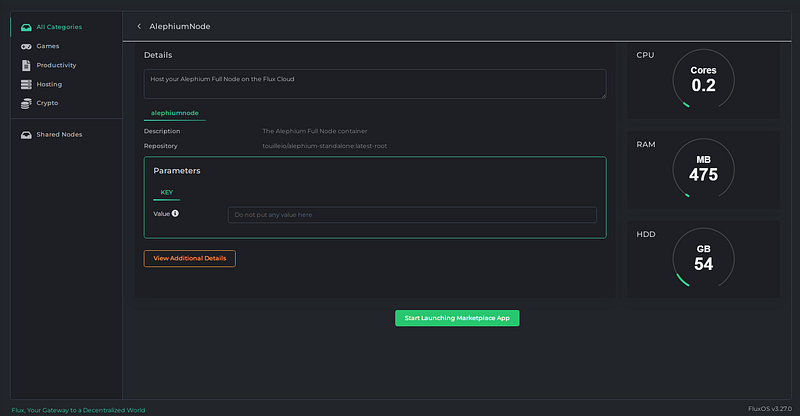
- Do not put any other Parameters and Click on the Start Marketplace App, you get something like:

- You can click next, or copy the Registration Message if you are signing the message manually from your ZelID App and then click next
- Here you can click the fingerprint button to sign the request for the Application, or if done manually paste the signed message on your ZelID from the previous step

- Now you get the monthly cost for your Application. Click Register Flux App


- Now you are provided with some payment info in FLUX. Payment is done through the FLUX blockchain in FLUX coins.

- Select “Pay with Zelcore” to make the payment for the app
- You are done! We just have to wait for your Alephium Node to be spawned on an available node.
Monitoring of your instances
- When logged in via your ZelID you can head over to https://home.runonflux.io/apps/globalapps and to the “My Apps” Tab. Here you will be able to Manage and visit your Alephium Node deployments that you have done so far. Click on the arrow pointing down to see your application specifications and the IPs running it
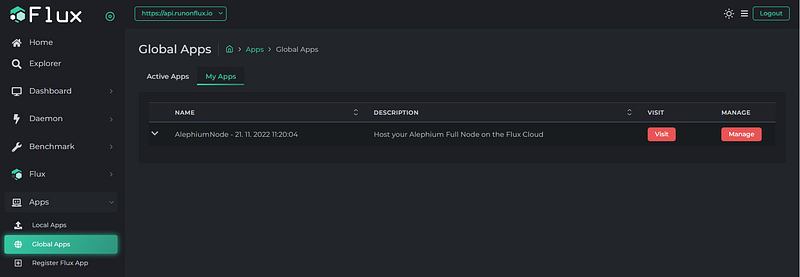
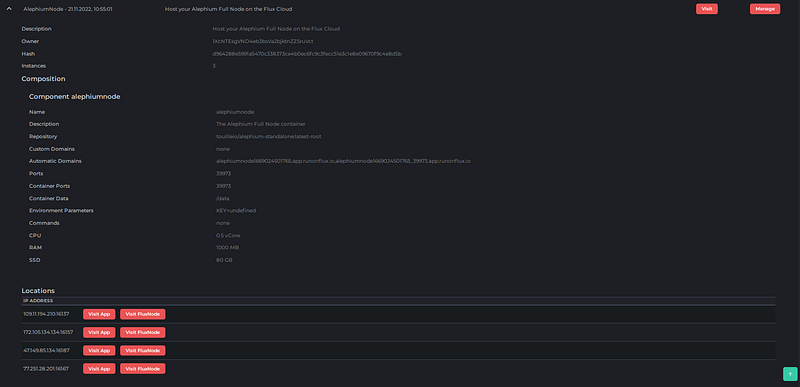
Here comes the beauty of the Flux Cloud! Your Alephium Node is redundant! That means it is always running on minimum three instances simultaneously. You can check the Logs of the individual IPs to see the Node syncing properly.
- Visit one IP by clicking on “Visit FluxNode”
- Log in with your ZelID
- Navigate to “Apps”, “Local Apps”, “My Local Apps”
- Click “Manage”, “Manage App”, “Log File”
Remember, your Alephium Node is only subscribed for 22,000 Flux blocks which is ~ 44,000 minutes so around one month. You will need to renew the payment every month so your Node does not get kicked off the network.
- Visit https://home.runonflux.io/ and log in with your ZelID
- Navigate to “Apps”, “Global Apps”, “My Apps”
- Click “Manage”, “Manage App”, “Update Specifications”
- Leave all the variables like they are, Click “Compute Update Message”
- Sign the Message with the ZelID App and click “Update Flux App” after
- Click “Pay with Zelcore” to make the Flux Payment
- Voilà your Node has been renewed for 22,000 blocks
Have Fun supporting the Alephium Blockchain with decentralized infrastructure!
Learn more about Flux at www.runonflux.io
Learn more about Alephium at https://alephium.org/
