Brief overview for how to setup a node on FluxOS
Login on Flux
First, go to https://cloud.runonflux.io/ and login with SSO, Apple ID or Flux ID.
Go to marketplace & select Presearch
https://cloud.runonflux.io/app/presearchnode
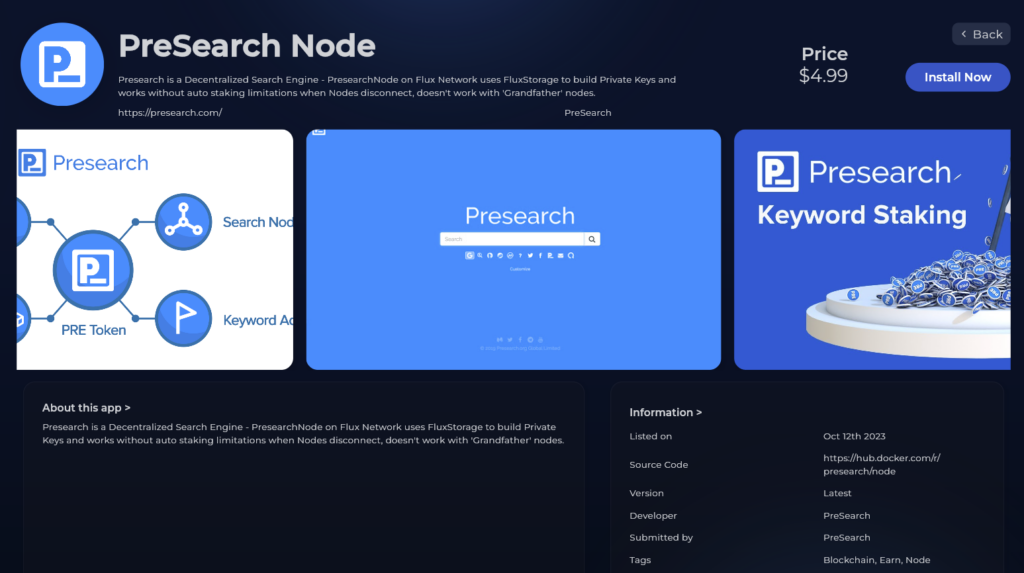
Enter registration code
Enter your Presearch Registration Code from your Node Dashboard.
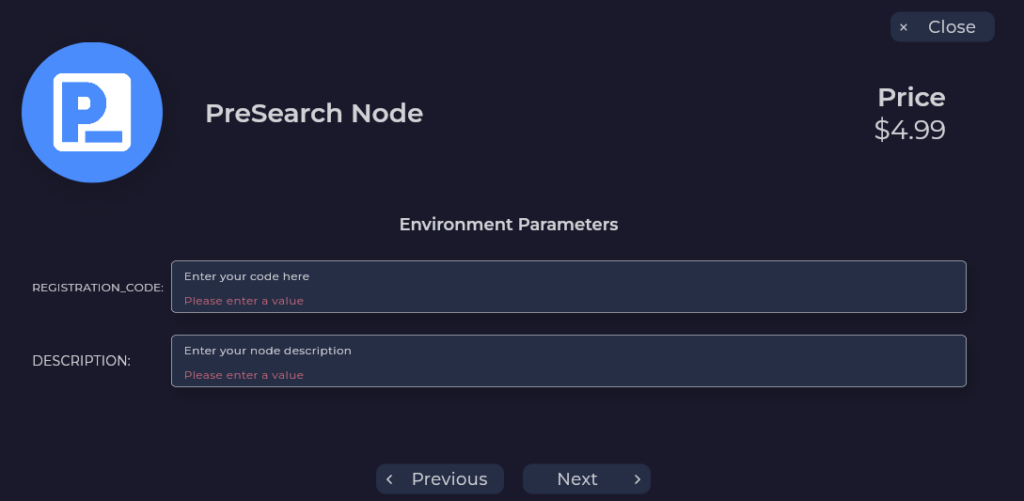
Configure the app
Click Install and follow the on Screen Instruction then click Next.
Pay with Stripe, Paypal or Zelcore
Click Pay with Stripe, Paypal or Zelcore, Zelcore will then open with all payment details populated. Click Send to send the payment.
Launch your nodes!
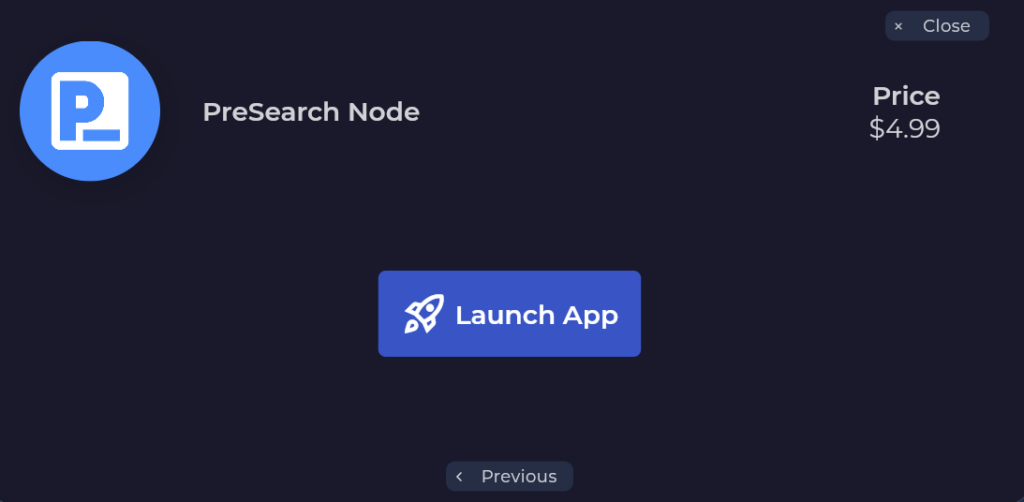
Once you’ve sent the payment, you will be redirected to the payment screen. Wait 10 to 30 minutes and your nodes will appear on the Presearch Dashboard.
Stake your PRE
Head to your Node Dashboard to stake PRE on your nodes!
