
Greetings and welcome to the official Titan Guide. Titan proudly presents a concept, providing an inclusive opportunity for individuals to actively engage in supporting the Flux network with as little as 50 Flux within a Titan Node. Your commitment will be diligently overseen by the reputable FLUX team, leveraging enterprise-grade hardware from esteemed partners, Lumen Technologies and OVH Cloud, for the deployment of additional FluxNodes. It’s noteworthy that all transactions are signed and broadcasted from a multi-signature address, ensuring an added layer of security to the entire process.
In order to participate in Titan to support the Flux Cloud infrastructure and to subsequently receive FLUX as rewards, you are required to meet the following requirements:
- A minimum collateral of 50 FLUX (mainnet)
- The non-custodial wallet Zelcore (download from here). Make sure you have an account set-up and are logged in before you start following the guide!
Without further ado, let us proceed with a guide outlining the steps to effectively make use of your FLUX at Titan.
How to utilize FLUX in Titan
- Please access the official Titan Dashboard by visiting the following URL: https://titan.runonflux.io/

2. Access the Dashboard by logging in with your ZeliID
Kindly direct your attention to the login icon located in the upper-right corner of the Dashboard. Please click on it to access the login screen, which will present you with various login options for your convenience.
- Utilize the ZelID icon or the designated login button. Please note that for optimal performance and compatibility, it is recommended to employ browsers such as Chrome, Brave, or Edge, as other browsers may not provide the desired functionality.
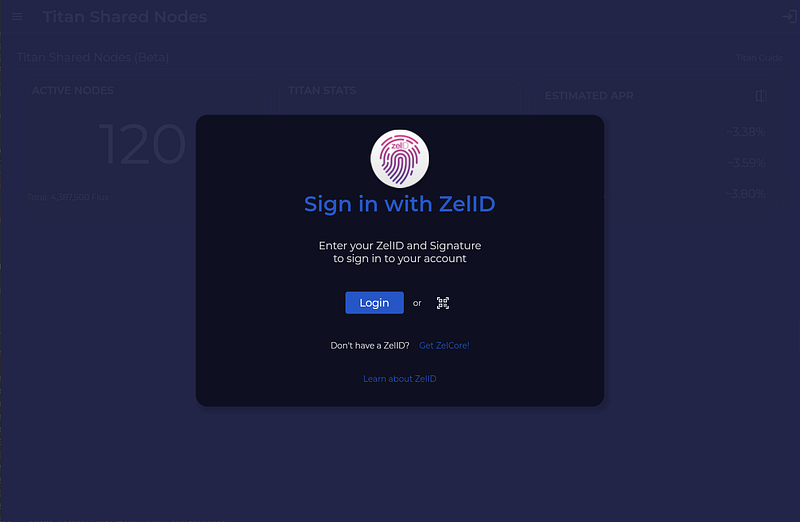
- Login using the QR code via Zelcore mobile

- Login using manual signing with the ZelID application inside Zelcore

Upon your initial login, a pop-up window containing the Terms of Service will appear. Please take a moment to review these terms and accept them in order to proceed.

3. Initiate a Titan Node setup process
To put your FLUX into a Titan Node, click “Active Flux” menu tab.
Here you can view how many Titan Nodes are active, statistics, lockup periods, and APR.
- To start the Titan Node process for your FLUX, please navigate to the “Active Flux” menu tab. Within this section, you will have access to information regarding your active Titan Nodes, statistics, lockup periods, Paid/Pending rewards, and Monthly FLUX rate estimation.

- To add an additional Titan Node, please click on the plus icon located in the lower-right corner.

- Next, it is essential to determine the amount of FLUX you intend to commit to the Titan Node. The minimum requirement is 50 FLUX, while the maximum permissible amount for a single Titan Node is 10,000 FLUX. Please be mindful that a maximum limit of 40,000 FLUX applies per ZelID. Enter your desired Flux amount, and proceed by clicking the “Next” button.
4. Choose your preferred Lockup Duration
On this page, you will have the opportunity to select the lockup duration for your FLUX within a Titan Node. It’s important to note that opting for longer lockup periods will result in a more substantial yield on your investment. Please be advised that during the lockup period, you will not have the ability to retrieve the collateral. Additionally, there is an option to enable automatic reinvestment of your collateral after its expiration.
If you opt for the “Auto-reinvest” feature, your entire FLUX collateral, along with its associated rewards, will be automatically allocated to a new Titan Node, with the exact same lockup duration that you choose now! This selection cannot be modified later on.
- Kindly make your selection and proceed by clicking the “Next” button.

- Now kindly select the white button adorned with a fingerprint icon and input your d2Fa PIN within the Zelcore interface. Another option is to manually sign the message. Once completed, proceed by clicking the “Next” button.

5. Register your Titan Node
This page provides a overview of your Titan Node. It is of utmost importance to thoroughly review this information. Once your Titan registration is completed, please be aware that your FLUX cannot be retrieved until the conclusion of the lock-up period.
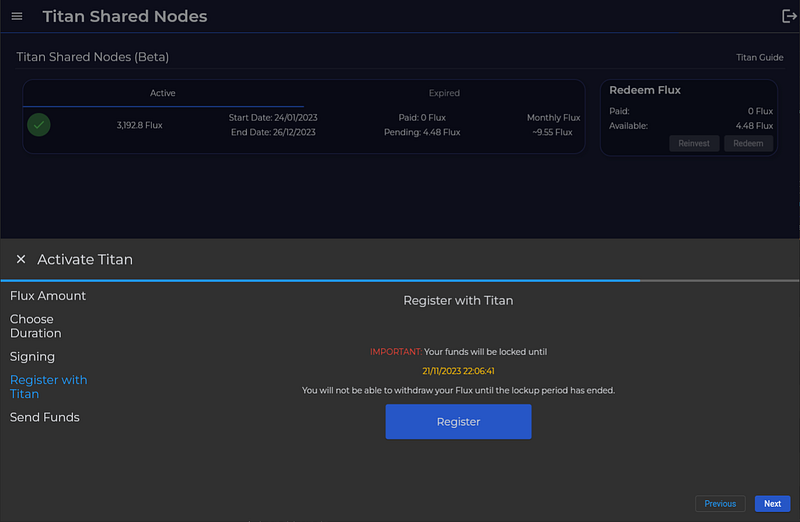
- If you agree with the terms select the “Register” button followed by clicking on “Next.”
6. Send Funds to Titan
To complete the process, it is imperative to transfer your FLUX to our multi-signature wallet designated for Titan Nodes. Rest assured, this wallet is fully secure and inaccessible to unauthorized individuals.
You have two options for this transfer:
- Manual Transaction: You may manually generate the transaction, ensuring it is directed to the correct WALLET ADDRESS and includes the MEMO (Designated Message) within the transaction memo!
- Automated Process: Alternatively, you can streamline the process by selecting the fingerprint icon. This action will seamlessly transition you to Zelcore, where a pre-configured transaction will be prepared for your review and subsequent signature before transmission.

- Should you opt to select the fingerprint icon, a pop-up window will promptly emerge within your Zelcore wallet, presenting a payment request. To advance, kindly click on “Proceed to pay.”

- This action will initiate a pre-configured transaction within your Zelcore interface, encompassing all requisite information. Prior to proceeding, please ensure that your account contains an adequate balance of FLUX, then proceed by clicking the “Send” button.

- Kindly input your d2FA PIN and proceed by selecting the “Verify” option. Following this verification, please return to the Titan Dashboard and click on “Finish” to conclude the process!
- You will be prompted with the following query: “Please confirm that you have either made the payment for your Titan Node or saved the payment details for future reference. Would you like to close the Titan Node dialog?” Please choose the option “Yes” to proceed.
7. Waiting for Confirmation
- Upon successfully completing the Titan Node procedure, you will find your Node listed under the “Active” section.

- Prior to the start of your Titan Node, it is essential for your transaction to undergo confirmation. This process mandates approximately 30 confirmations, translating to approximately 60 minutes. Once your Flux transaction attains confirmation, your Titan Node will be officially activated, and you will commence accruing rewards.
Congratulations, you have successfully become an integral participant in the Flux Web3 network through Titan Nodes!

How to Redeem/Reinvest your FLUX Rewards
- You do not have to wait for the entire lock-up period to access your rewards; they can be redeemed at your discretion, provided you have a minimum of 50 FLUX available for redemption. All reward payments occur on scheduled intervals, specifically every Monday and Thursday morning at approximately 9 am UTC. It is noteworthy that these transactions are executed and verified by the Flux team from a multi-signature address to ensure an enhanced level of security.

- You have the flexibility to choose between two distinct options: you can opt to directly redeem your rewards, having them sent to an address of your choice, or you may decide to reinvest your rewards immediately, thereby compounding your interest.
- Click either option “Reinvest” or “Redeem” and follow the process:
Redeeming your FLUX rewards
- You will always redeem the complete amount. A display will provide you with the total sum you can expect to receive after a nominal redeem fee is deducted. To proceed, please click on “Next.”

- Kindly select one of your available FLUX destination address, to which the redemption will be directed. Then, proceed by clicking “Next.”

- Authenticate the redemption request using Zelcore. You may either select the ZelID icon to trigger the automatic launch of Zelcore or choose to manually sign the message from within the ZelID application contained within Zelcore.

- Kindly proceed by submitting your request.
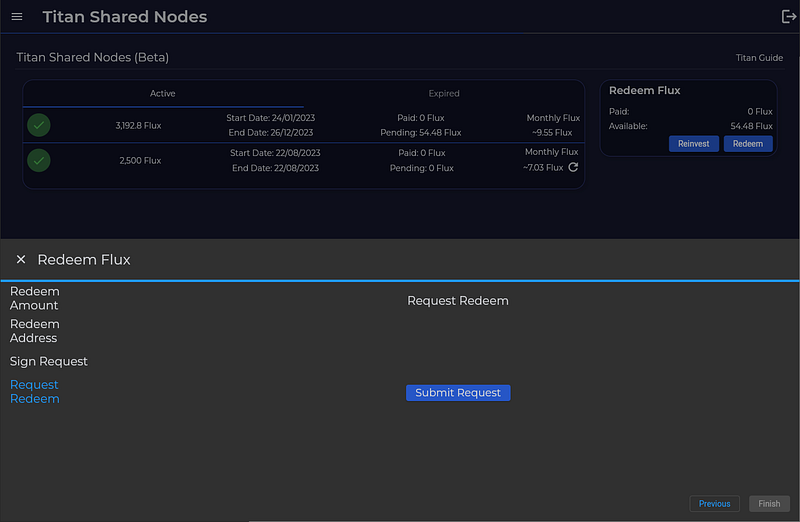
Re-investing your FLUX rewards
- You will reinvest your FLUX rewards in order to establish a new Titan Node. It will walk you through the registration windows again, which should be familiar to you from your initial registration except the first window.

- Please proceed by clicking the “Next” button. You will now navigate through the following familiar screens:
Select your Lockup Period
Register your Titan Node
Waiting for Confirmation - Upon successfully completing the re-investing procedure, you will find your new Titan Node listed under the “Active” section.
Re-investing your “Expired Titan Node” FLUX rewards
- If your Titan Node’s lockup duration has elapsed, it will appear in the “Expired” section, offering the option to reinvest its collateral and past accrued rewards into a new Titan Node. To proceed, please select the “Reinvest” button, and follow the navigate through the windows.

FAQs:
Will I be eligible for PA snapshot rewards if I utilize my FLUX in a Titan Node?
- Yes, you will receive rewards from the snapshot. However, it’s important to note that these rewards will not be disbursed through Titan; instead, they will directly appear in the wallet from which you funded your Titan Node collateral, as if they were never used within Titan.
Will I receive parallel assets mining rewards similar to node operators?
- No, your rewards will be solely in the form of native FLUX rewards, as indicated by the estimated Monthly FLUX Rate displayed in the dashboard.
Thank you for supporting the Flux Web3 Cloud!
Learn more about Flux at www.runonflux.io
