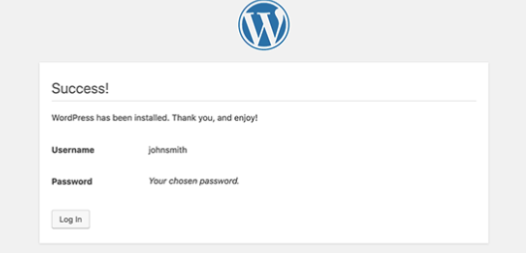Before continuing on your WordPress setup, If you’ve entered a custom domain in the setup,
make sure to add a CNAME record pointing to the automatic domain generated by Jetpack
(see Custom Domain Name Guide).
Step by Step
- Open the custom domain in a browser (If you’re not planning to use a custom domain you can do the setup using the automatic .app.runonflux.io domain).
- The domain you use to complete the setup will be used as your siteUrl in WordPress settings.
- It usually takes between 10 to 30 minutes for all instances to spawn the app.
- If you see the page in the picture below it means WordPress has been deployed successfully on all instances and you can continue the setup.
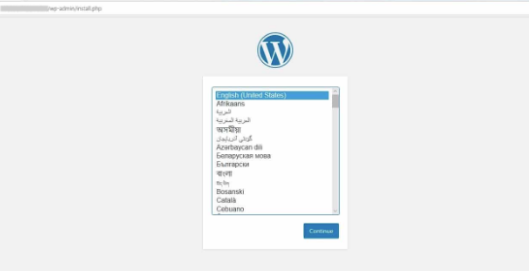
2. Select your desired language and hit Continue
3.Next fill in your Site Title, Username, Password and Email and hit Install WordPress.
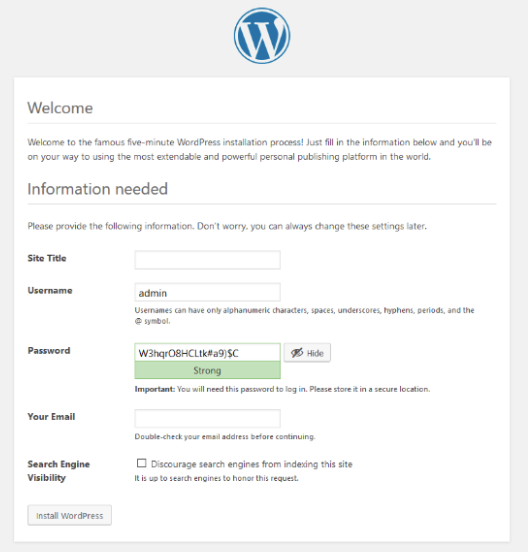
4 .That’s it, After a few seconds setup will be done, and If the WordPress install is successful a login prompt will be displayed.