Flux Cloud applications are subscribed for a limited period based on your initial deployment. Therefore, it is important to remember to renew your subscription to prevent your application from being kicked off the network.
Flux Cloud offers various subscription plans to cater to your preference. These plans are as follows:
1 Week, 2 Weeks, 1 Month, 3 Months, 6 Months, 1 Year
The subscription period is determined by the Flux blockchain and its blockchain blocks. This means that the chosen period is an approximation based on the average block time of the Flux blockchain, which is 2 minutes (120 seconds).
For instance, if you choose the 1-month period plan, your app will be subscribed for 22,000 Flux blocks, which is approximately 44,000 minutes (roughly 1 month).
How to Check the Expiration Date of Your Application Subscription:
Visit https://home.runonflux.io/ and log in using your ZelID credentials.
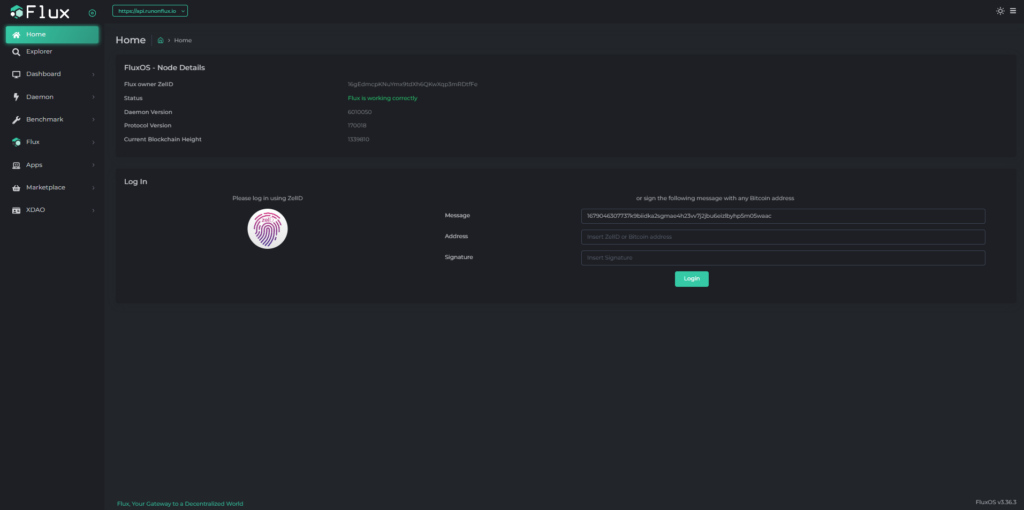
Navigate to “Apps”, “Global Apps”, and “My Apps”.
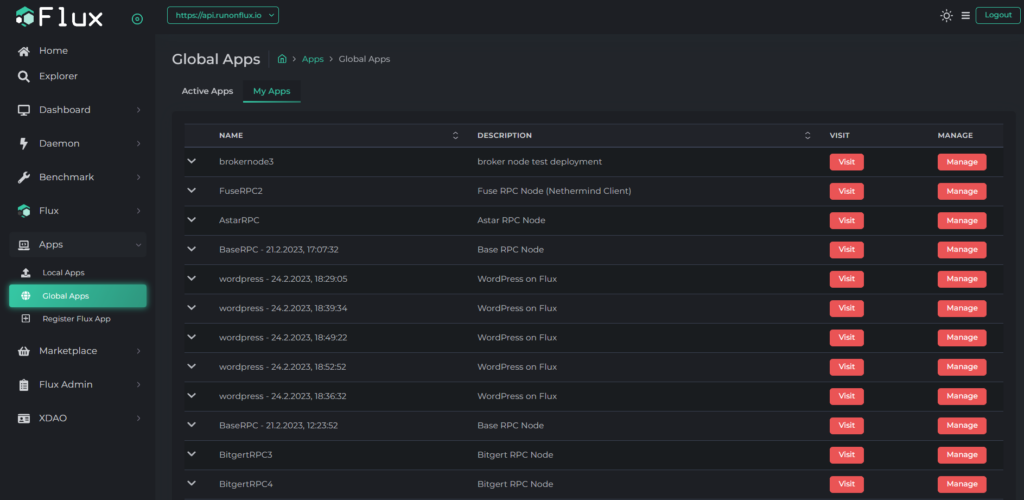
Click on “Manage”, then “Manage App” to access the Management Control Center.
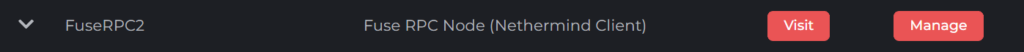
Select “Global Specifications” on the left-hand menu tab. Here, you can view your Blockheight registration and the blockheight expiration.
NEED NEW IMAGE HERE
How to Renew Your Application Subscription
To renew your application subscription, follow these steps:
Visit https://home.runonflux.io/ and log in with your ZelID.
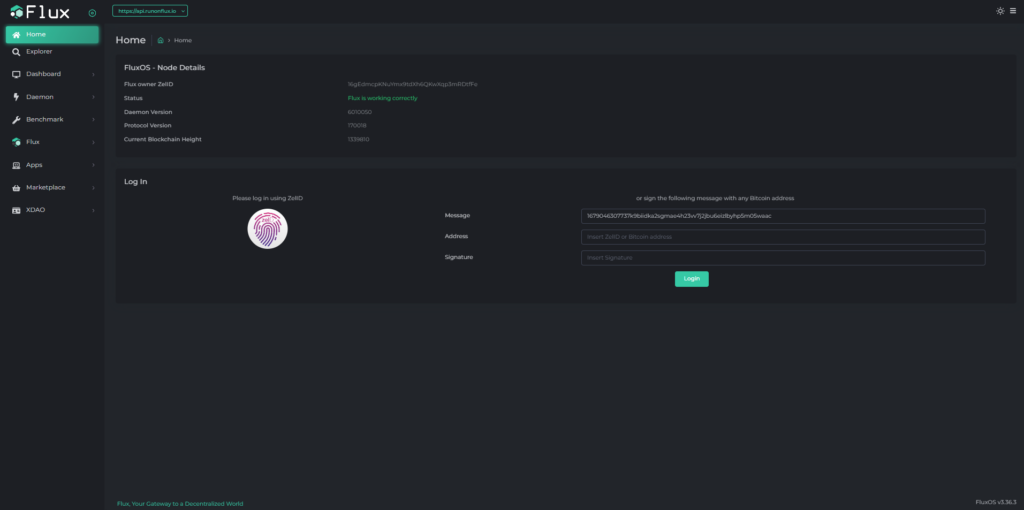
Navigate to “Apps”, “Global Apps”, and “My Apps”.
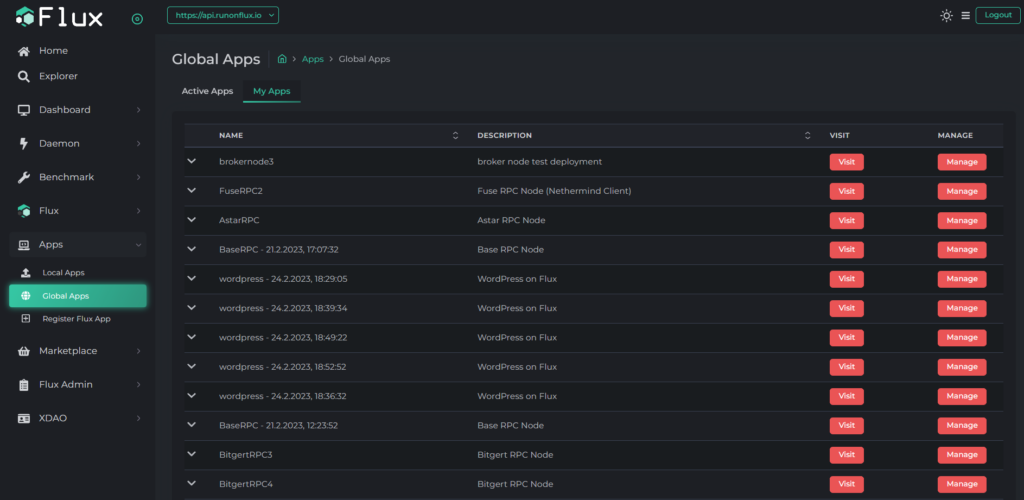
Click on “Manage”, then “Manage App” to access the Management Control Center.
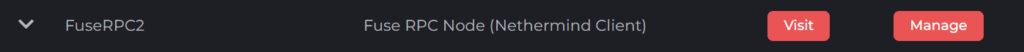
Select “Update Specifications”.
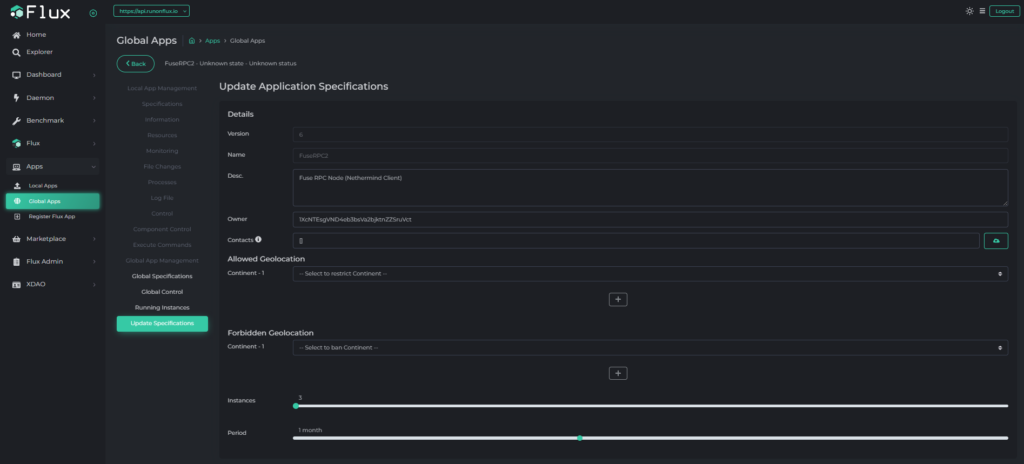
Leave all the variables as they are, except for the PERIOD field if you want to adjust it. Otherwise, leave it as is to re-subscribe for the same period.
Toggle on “I agree with Terms of Service” and click “Compute Update Message”.
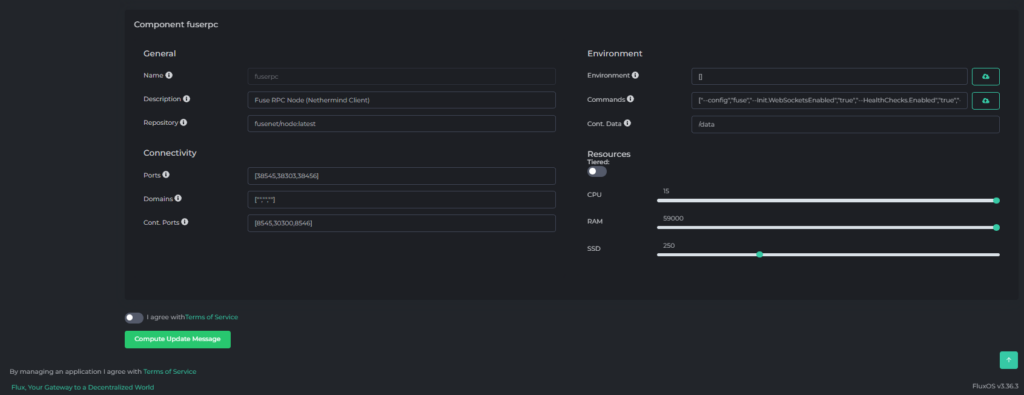
Sign the Message with the ZelID App and click “Update Flux App”.

Click “Pay with Zelcore” to make the Flux Payment.
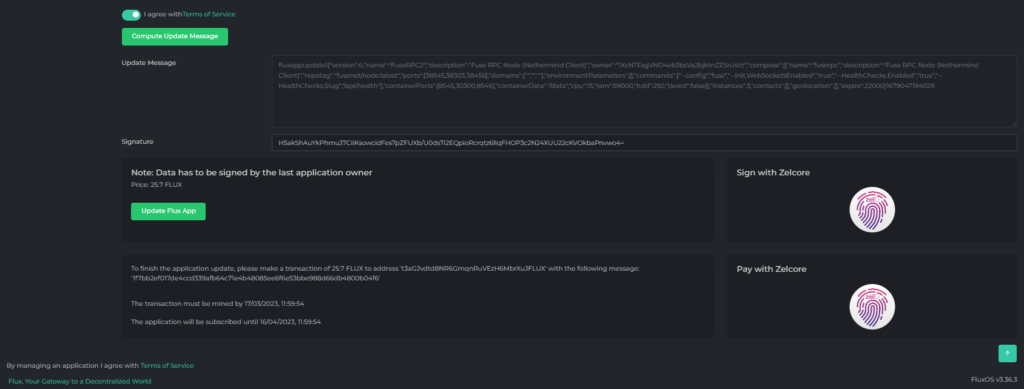
Voilà your Node has been renewed for your chosen period.
In summary, checking and renewing your application subscription is a straightforward process that requires only a few clicks. By following these steps, you can ensure that your application remains active and functional for as long as you need it.
